
Backpacks Addon
Published on March 30, 2023
By admin
👁️🗨️ 22098
5464
❤️ 21
Screenshots
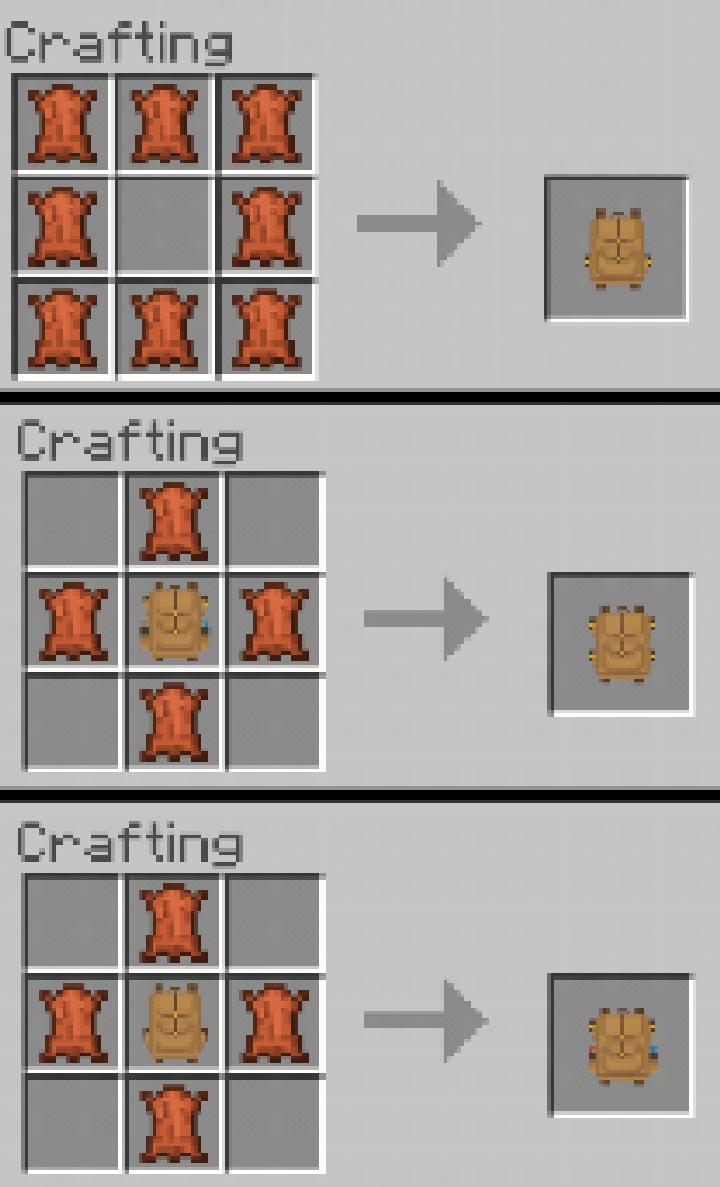









Description
* To use this add-on, please enable "Use Experimental Gameplay" in world settings.
This is the first add-on for Minecraft: Bedrock Edition to implement fully working backpacks to the game. They are essentially a mobile chest which you can wear on your back while traveling around in your world. It’s great if you are out on an adventure and need somewhere to offload your blocks and items. It’s easy to wear and also easy to take off in case you need to access the storage space easily. It’s definitely a must have for all the survivors out there!
# Features
To get a backpack you’ll need to craft one. You can also dye them.Crafting recipes are listed below. To spawn a backpack long tap on the ground with the item
Dye a backpack by clicking on it with a dye (can’t be redyed)
To get inventory for the backpack place a chest in the 2nd slot.
To lock a backpack place a tripwire hook in the 1st slot. This will prevent players from stealing your items.
You can hold liquids in medium size Backpacks, to do so just click on it with a lava bucket, or water bucket. (Can only hold one at a time) and you can get it back out by holding a empty bucket and clicking on it.
Claim a backpack with a feather. (Make sure you don’t lock it if you haven’t claimed the backpack)
To wear a backpack simply stand near one and it’ll jump on your back. To get it off sneak and jump.
• Small Backpacks have 9 inventory slots.
• Medium Backpacks have 12 Inventory slots.
• Big Backpacks have 15 inventory slots.
# Credits
• Professor Magnum
• Rodriges_116 (Previous models)
• Nogard
• Razzleberryfox
# How to install
• Download and install the McAddon
• Activate both behavior and resource pack in your world settings
• Enable Use Experimental Gameplay in the world setting
This is the first add-on for Minecraft: Bedrock Edition to implement fully working backpacks to the game. They are essentially a mobile chest which you can wear on your back while traveling around in your world. It’s great if you are out on an adventure and need somewhere to offload your blocks and items. It’s easy to wear and also easy to take off in case you need to access the storage space easily. It’s definitely a must have for all the survivors out there!
# Features
To get a backpack you’ll need to craft one. You can also dye them.Crafting recipes are listed below. To spawn a backpack long tap on the ground with the item
Dye a backpack by clicking on it with a dye (can’t be redyed)
To get inventory for the backpack place a chest in the 2nd slot.
To lock a backpack place a tripwire hook in the 1st slot. This will prevent players from stealing your items.
You can hold liquids in medium size Backpacks, to do so just click on it with a lava bucket, or water bucket. (Can only hold one at a time) and you can get it back out by holding a empty bucket and clicking on it.
Claim a backpack with a feather. (Make sure you don’t lock it if you haven’t claimed the backpack)
To wear a backpack simply stand near one and it’ll jump on your back. To get it off sneak and jump.
• Small Backpacks have 9 inventory slots.
• Medium Backpacks have 12 Inventory slots.
• Big Backpacks have 15 inventory slots.
# Credits
• Professor Magnum
• Rodriges_116 (Previous models)
• Nogard
• Razzleberryfox
# How to install
• Download and install the McAddon
• Activate both behavior and resource pack in your world settings
• Enable Use Experimental Gameplay in the world setting
Download: Backpacks Addon Mods for Minecraft PE
| File | Filesize | |
|---|---|---|
|
Addon Pack
true-backpack--1_19_70.mcaddon
|
130.30 Kb |




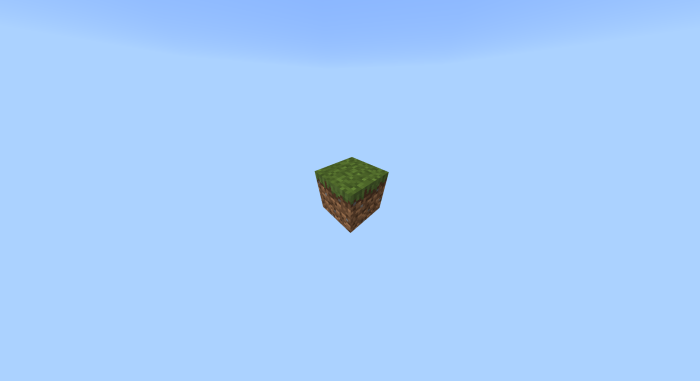
damn frenchy
Le sac vous aver reussi a l'avoire dans mincraft
O YA BY THE WAY IT ONLY DOESN'T WORK FOR EDU I THINK
doesn't work