
Eiffel Tower
Published on April 28, 2023
By admin
👁️🗨️ 34689
10678
❤️ 40
Screenshots
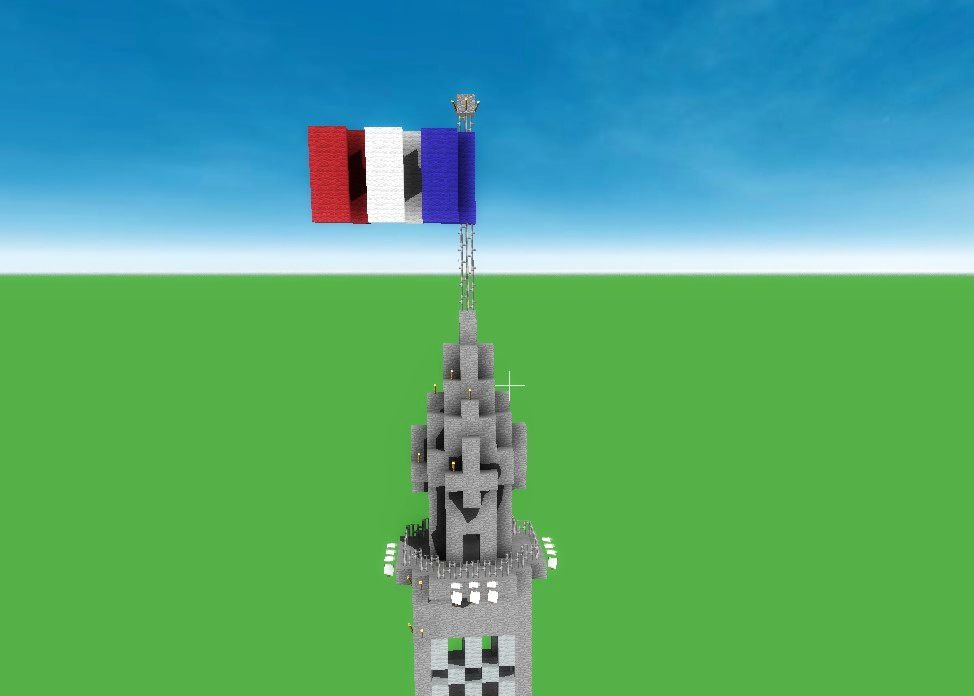

Description
The Eiffel Tower is a well-known symbol of Paris and France, and building it on a Minecraft map can be a fun and challenging project. Complete with Ground Floor Restaurant and French flags!
Here is a description of how you could build an Eiffel Tower on a Minecraft map:
1. First, choose a location for your Eiffel Tower. Make sure it is on a flat area with enough space to build the tower.
2. Begin by building a square base that is 8 blocks wide and 8 blocks long. Use stone or another strong block type for the base.
3. From the corners of the square, build four pillars that are 4 blocks high. These will be the legs of the tower.
4. Connect the pillars with a ring of blocks at the top of the first level. This will create a square platform for the next level.
5. Build the second level of the tower by repeating the process of building four pillars and connecting them with a ring of blocks.
6. Continue building levels in this way, each one smaller than the one below it, until you have reached the top of the tower.
7. For the top of the tower, build a small platform and add a block with a torch on top to simulate the beacon that is visible at night.
8. Finally, add details such as windows, railings, and decorations to make the tower more realistic.
9. Use a texture pack to give the tower a metallic appearance to simulate the Eiffel Tower's wrought iron construction.
Building an Eiffel Tower on a Minecraft map can be a challenging but rewarding project that can enhance the overall aesthetic of your map.
Here is a description of how you could build an Eiffel Tower on a Minecraft map:
1. First, choose a location for your Eiffel Tower. Make sure it is on a flat area with enough space to build the tower.
2. Begin by building a square base that is 8 blocks wide and 8 blocks long. Use stone or another strong block type for the base.
3. From the corners of the square, build four pillars that are 4 blocks high. These will be the legs of the tower.
4. Connect the pillars with a ring of blocks at the top of the first level. This will create a square platform for the next level.
5. Build the second level of the tower by repeating the process of building four pillars and connecting them with a ring of blocks.
6. Continue building levels in this way, each one smaller than the one below it, until you have reached the top of the tower.
7. For the top of the tower, build a small platform and add a block with a torch on top to simulate the beacon that is visible at night.
8. Finally, add details such as windows, railings, and decorations to make the tower more realistic.
9. Use a texture pack to give the tower a metallic appearance to simulate the Eiffel Tower's wrought iron construction.
Building an Eiffel Tower on a Minecraft map can be a challenging but rewarding project that can enhance the overall aesthetic of your map.
Download: Eiffel Tower schematic for Minecraft
| File | |
|---|---|
eiffel-tower-7393.schematic |
|
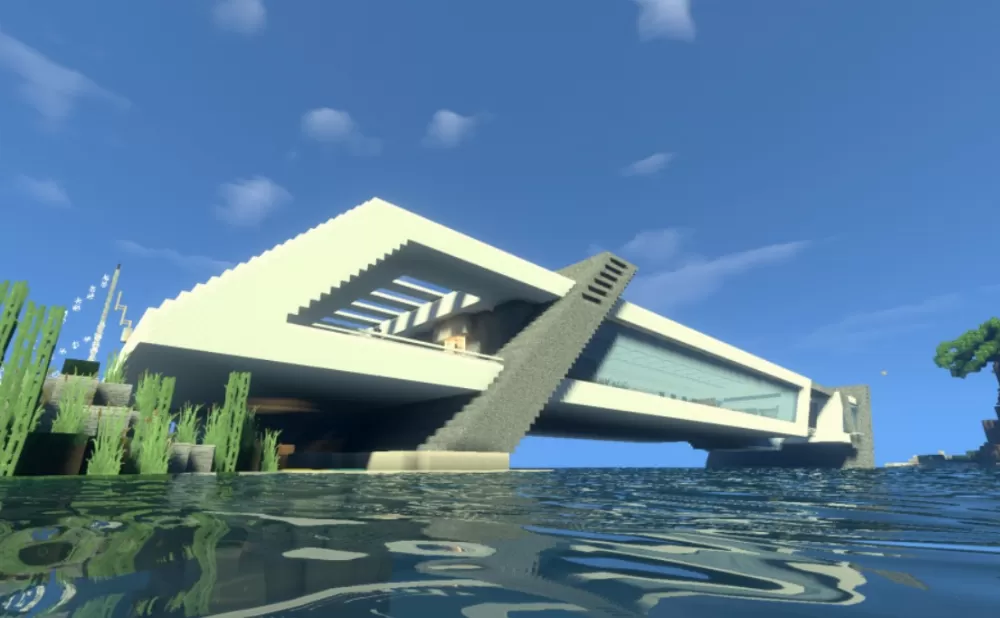






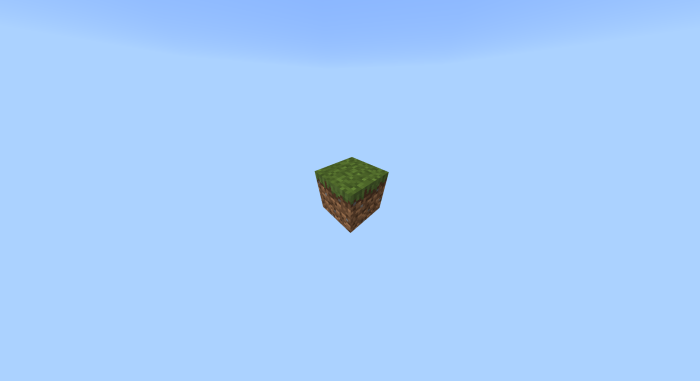
milosz